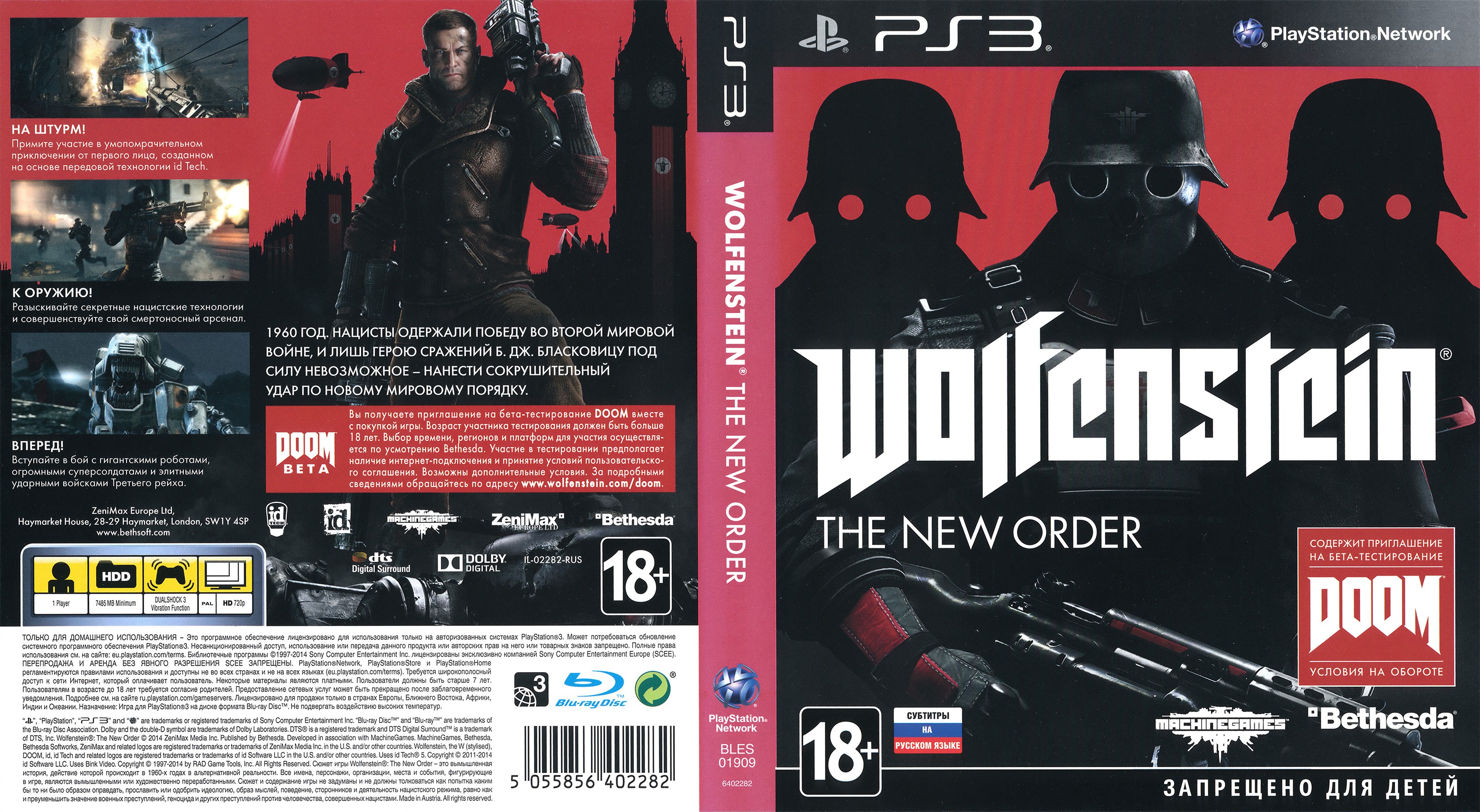- Access to Resources 3354
- Active Advertising Systems 36
- Courses, Lessons 375
- Crypto industry 923
- Databases 1208
- Design 1420
- Game Accounts 39737
- Battle.net Accounts 98
- CS:GO (CS 2) Accounts 377
- Dota 2 Accounts 155
- Epic Games Accounts 2032
- Fortnite Accounts 102
- GOG.com Accounts 11
- GTA V Accounts 82
- Microsoft Store Accounts 326
- Minecraft Accounts 43
- Nintendo Switch Accounts 742
- Origin Accounts 704
- Prime Gaming Accounts 12
- PSN Accounts 10502
- PUBG Accounts 13
- Red Dead Redemption 2 Accounts 60
- RUST Accounts 32
- Steam Accounts 17377
- Uplay Accounts 876
- Xbox Accounts 4849
- Others 1344
- Gift Cards 1566
- Hosting 43
- Invites 257
- iTunes & App Store 1189
- Social Networks 3547
- Templates 105
- Miscellaneous 602
Wolfenstein: The New Order (PS3/RUS)
Refunds: 0
Uploaded: 19.11.2024
Content: text 86 symbols
| 200 $ | the discount is | 15% |
| show all discounts | ||
| 1 $ | the discount is | 5% |
Product description
We give you the opportunity to download the game to your console so that you can play from your profile.
Console - PS3
Country Russia
The games were bought personally by the seller in the Russian store, the games will be in Russian, provided that the game was translated into it at all.
Account games:
Wolfenstein: The New Order
Instructions for use:
Deactivation is not necessary! we perform all actions immediately from our console.
Instructions for activating your console on a purchased PS3 account:
1. Log in to the system under your user;
2. On the "Users" tab, select the "Create a new user" item, enter a name, and log in as this user.
3. Go to the PlayStationNetwork tab, select "Sign up" - "Use an existing account"
4. Enter the provided login/password data, check the box to save account data. Sign in Playstation Store
5. Go to "View Downloads" and select a game to launch, the console will be activated automatically and the game will start downloading.
6. Go to your user and after completing all the downloads, you can safely PLAY.
Additionally:
If the set-top box is not activated automatically, you need to:
1. Go to the PlayStationNetwork tab
2. Select "Account Management" - "Activate System" - "PS3 System" - "Game" - "Activate System"
Feedback
0| Period | |||
| 1 month | 3 months | 12 months | |
| 0 | 0 | 0 | |
| 0 | 0 | 0 | |