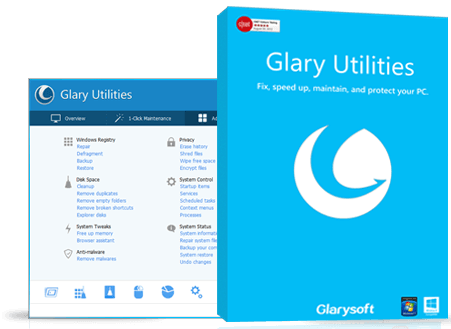- Cell Phones 640
- Editors 263
- Education, Science & Engineering 314
- Games 1634
- Internet 567
- Mobile Software 4
- Multimedia & Graphics 1129
- PC 406
- Programming 349
- Security 1451
- Antivirus 359
- Data Recovery 44
- Password Recovery 15
- PC, OS And Network Security 94
- VPN 881
- Miscellaneous 58
- SEO 77
- Utilities 845
Glary Utilities Pro 6 to 16.10.2025 / 3PC
Refunds: 0
Uploaded: 16.10.2024
Content: text 72 symbols
Product description
OS: Windows 10 / 8.1 / 8 / 7 / Vista / XP 32/64-bit
Languages: Multi / Russian
You can download the program yourself from the official website of the program version 6.
After payment : You will receive a Personal License Code for version 6 + an Email to activate the program!!!
Thank you for your purchase!!!
If you have any questions, do not rush to leave negative feedback, write to us via internal correspondence, and we will try to answer and solve your problem as soon as possible!
Additional information
Glary Utilities is a set of tools that are designed to configure and optimize the OS. In addition, using this utility, you can connect and separate files, encrypt and search for duplicates. Just a couple of clicks allow you to perform the necessary actions.
Program features:
System configuration.
Correction of errors in the registry.
Deleting programs.
Deleting unnecessary files.
Management of system processes.
Optimization of RAM.
Blocking virus programs.
The program is worthy of attention. PC users are recommended to purchase it, because the utility does a deep control of the operating system. For novice users, you can run an automatic scanner that will find all the errors in the operating system by itself.
Navigation and management of the program does not cause any difficulties for users. The application offers a lot of useful features that will be useful for the operating system and all the data on the computer.
Program components:
Disk Cleaner - removal of various garbage data from local disks;
Registry Cleaner - scan and clean the system registry;
Shortcuts Fixer - fixing errors in the start menu and shortcuts on the Desktop;
Startup Manager - Program startup manager;
Memory Optimizer - monitors and optimizes free RAM;
Tracks Eraser - cleaning traces of "travel" on the Internet, cookies, etc.;
File Shredder - deleting files without the possibility of their subsequent recovery;
Disk Analysis - displays detailed information about your favorite files and folders;
Duplicate Files Finder - analyzing the irrational use of disk space and searching for errors that lead to duplicate files;
Empty Folders Finde - search and delete empty folders in the operating system;
Uninstall Manager - complete uninstall of unnecessary programs;
Registry Defrag - defragmentation of the Windows registry;
Process Manager - monitoring of running programs, their status and the possibility of completion;
Internet Explorer Assistant - managing Internet Explorer browser extensions and settings;
System Information - displays various useful information about the operating system and computer components;
Windows Standart Tools - access to standard Windows tools (disk check, defragmentation, recovery, system files and archiving).
Feedback
0| Period | |||
| 1 month | 3 months | 12 months | |
| 0 | 0 | 0 | |
| 0 | 0 | 0 | |